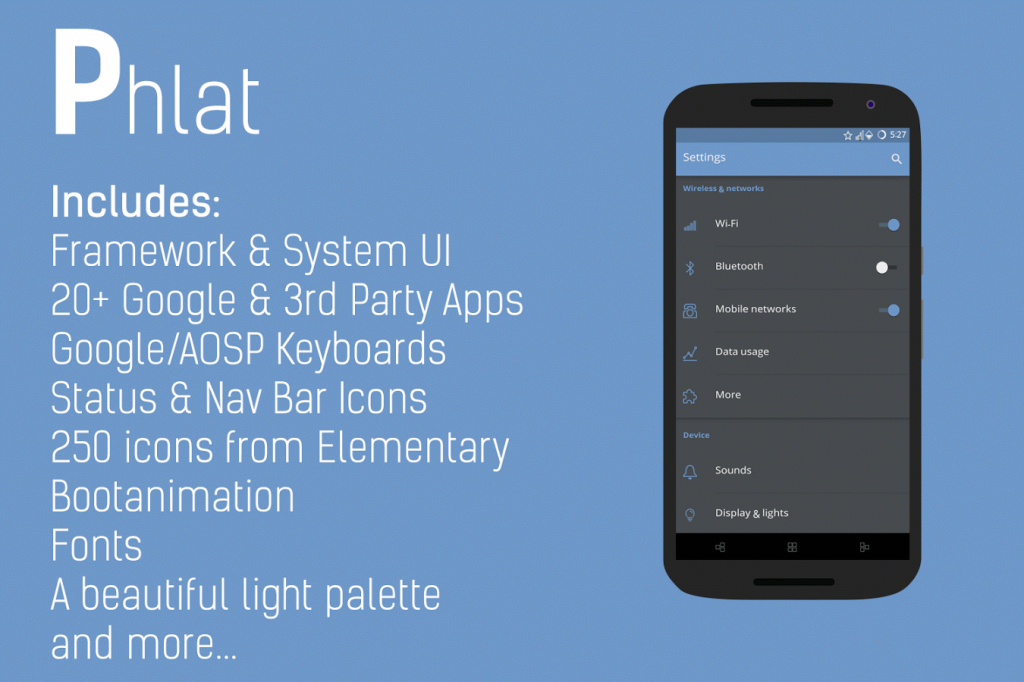Phlat for CM12/12.1/13 2.4
Paid Version
Publisher Description
In a market saturated with saturation, sometimes it's good to go flat.
I proudly present a theme for the CM12 and CM13 Theme Engine inspired by my Elementary icons color palette.
This theme is fully compatible up through 6.1.
This theme includes:
Framework UI
QuickSettings
StatusBar
NavBar including Soft Keys
Font
Boot Animation
Homescreen and Lock Wallpapers
Animated checkboxes
Custom radio buttons and switches
Keyboard for Google/AOSP
You'll find numerous Google and 3rd party apps skinned as well. These include:
Dialer
Hangouts
Messenger
Messaging
Google Play Store
Google Play Music
Google Play Movies
Google Email
Gmail
Google Plus
Instagram
Pushbullet
AudioFX
Calculator
Calendar
Camera
Clock
Contacts
Keep
Settings
CM Themes App
Youtube
Viper4Android
Facebook
Browser
Google Opinion Rewards
Whatsapp
DU Updater App
DU About section
OTA Updater app
SU app
AudioFX
CM Theme Chooser
Viper Audio
Twitter
Tumblr
Spotify
DSP Manager
Also included are 1500+ icons from Elementary. These icons give your device an even more complete feel with beautiful colors that go well with numerous backgrounds. If you like the icons, you can find them in my bio.
Special Thanks goes to Kyle Jeffrey for the open source template(SQR), Mark Bencze for help with the boot animation, Sebastian Carewe for the Nexus 6 psd used in playstore pics, Jay Rod for the countless answers and help, and all of my beta testers for feedback.
Please note:
You need a rom with the latest CM13(or CM12) Theme Engine in order to install/use this theme. This theme should work on CyanogenMod users on 12.1, but I can not test to confirm.
If you encounter an error/bug/issue, please feel free to contact me.
About Phlat for CM12/12.1/13
Phlat for CM12/12.1/13 is a paid app for Android published in the Themes & Wallpaper list of apps, part of Desktop.
The company that develops Phlat for CM12/12.1/13 is Not Just Another Designer. The latest version released by its developer is 2.4.
To install Phlat for CM12/12.1/13 on your Android device, just click the green Continue To App button above to start the installation process. The app is listed on our website since 2016-02-18 and was downloaded 3 times. We have already checked if the download link is safe, however for your own protection we recommend that you scan the downloaded app with your antivirus. Your antivirus may detect the Phlat for CM12/12.1/13 as malware as malware if the download link to com.njad.phlattheme is broken.
How to install Phlat for CM12/12.1/13 on your Android device:
- Click on the Continue To App button on our website. This will redirect you to Google Play.
- Once the Phlat for CM12/12.1/13 is shown in the Google Play listing of your Android device, you can start its download and installation. Tap on the Install button located below the search bar and to the right of the app icon.
- A pop-up window with the permissions required by Phlat for CM12/12.1/13 will be shown. Click on Accept to continue the process.
- Phlat for CM12/12.1/13 will be downloaded onto your device, displaying a progress. Once the download completes, the installation will start and you'll get a notification after the installation is finished.